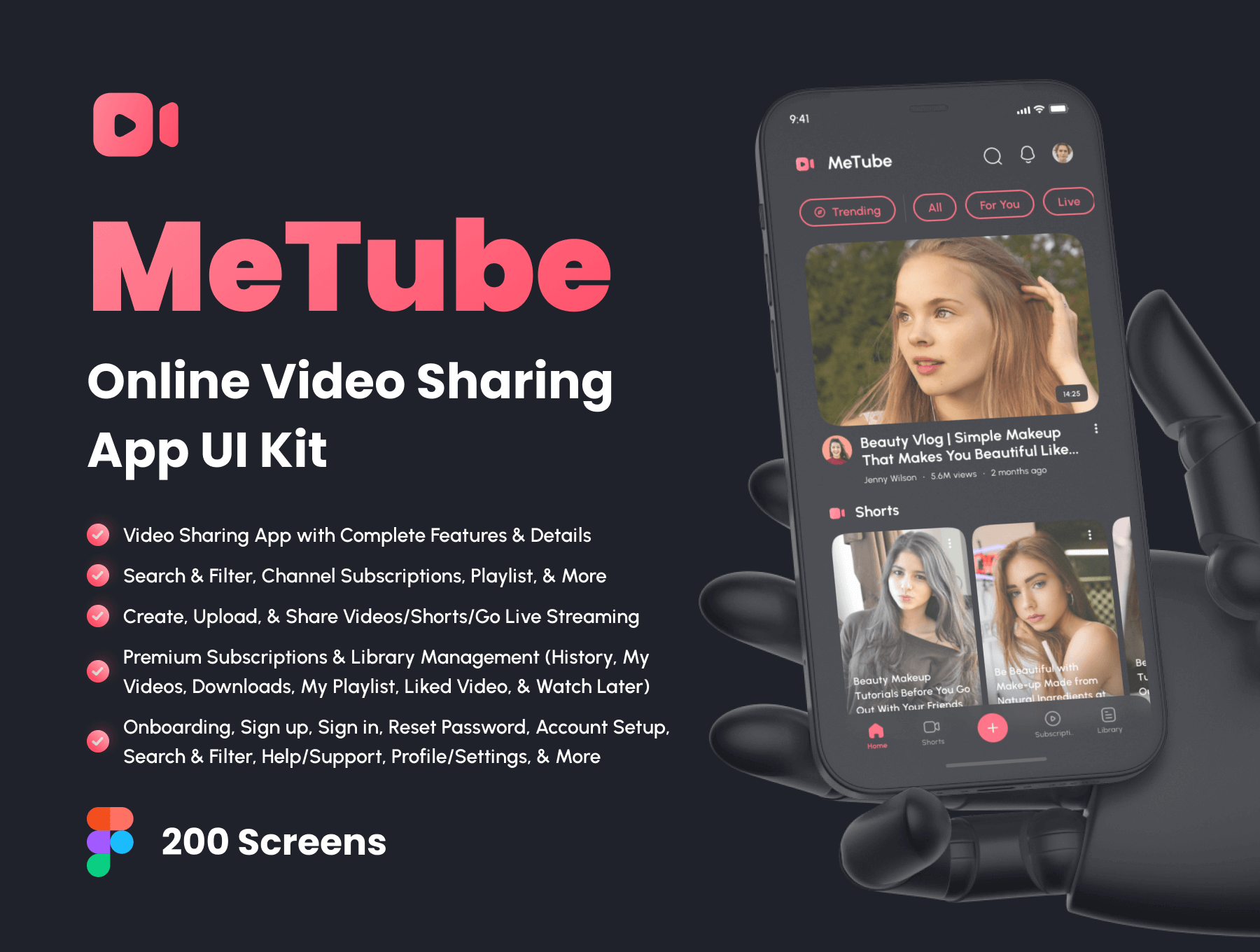
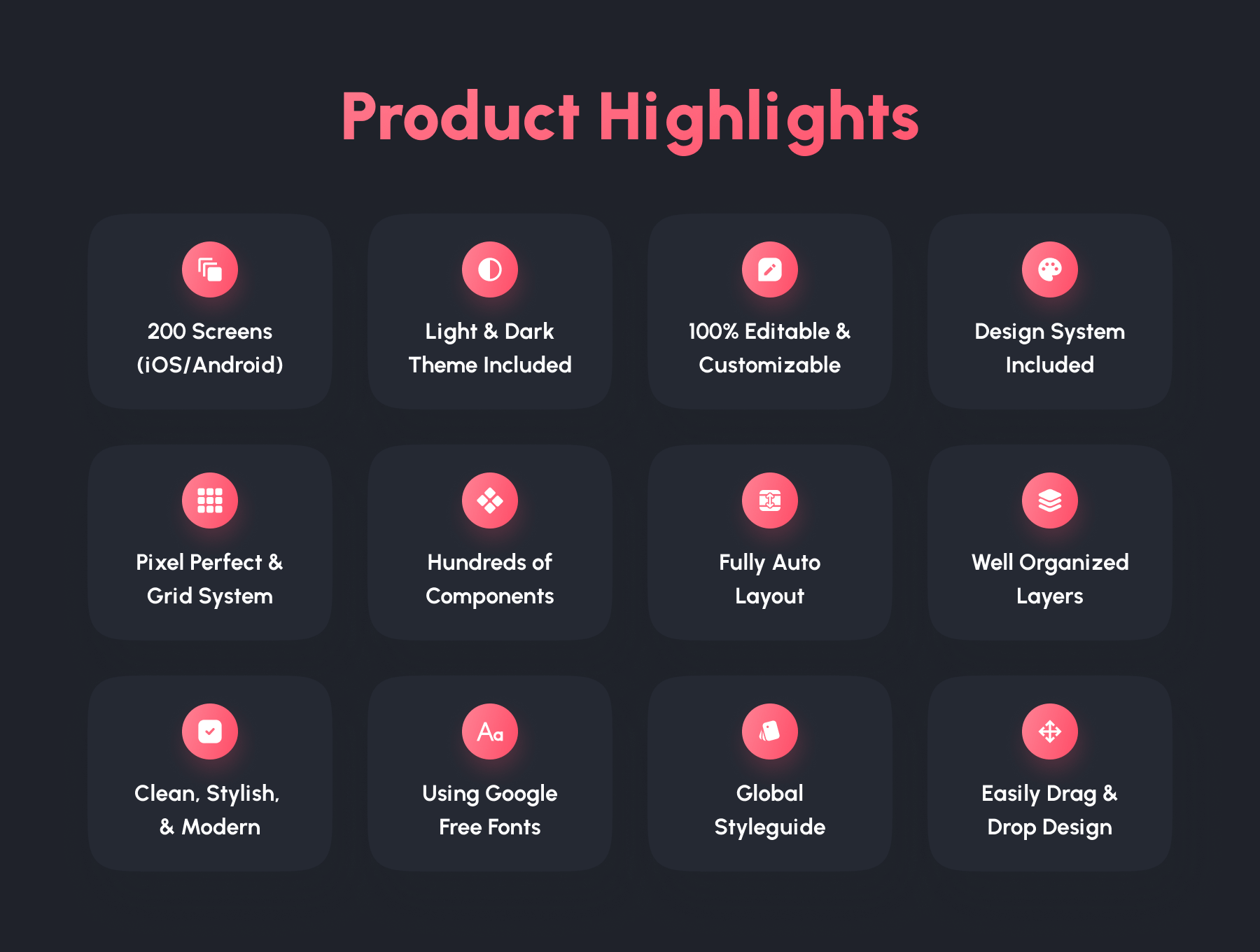
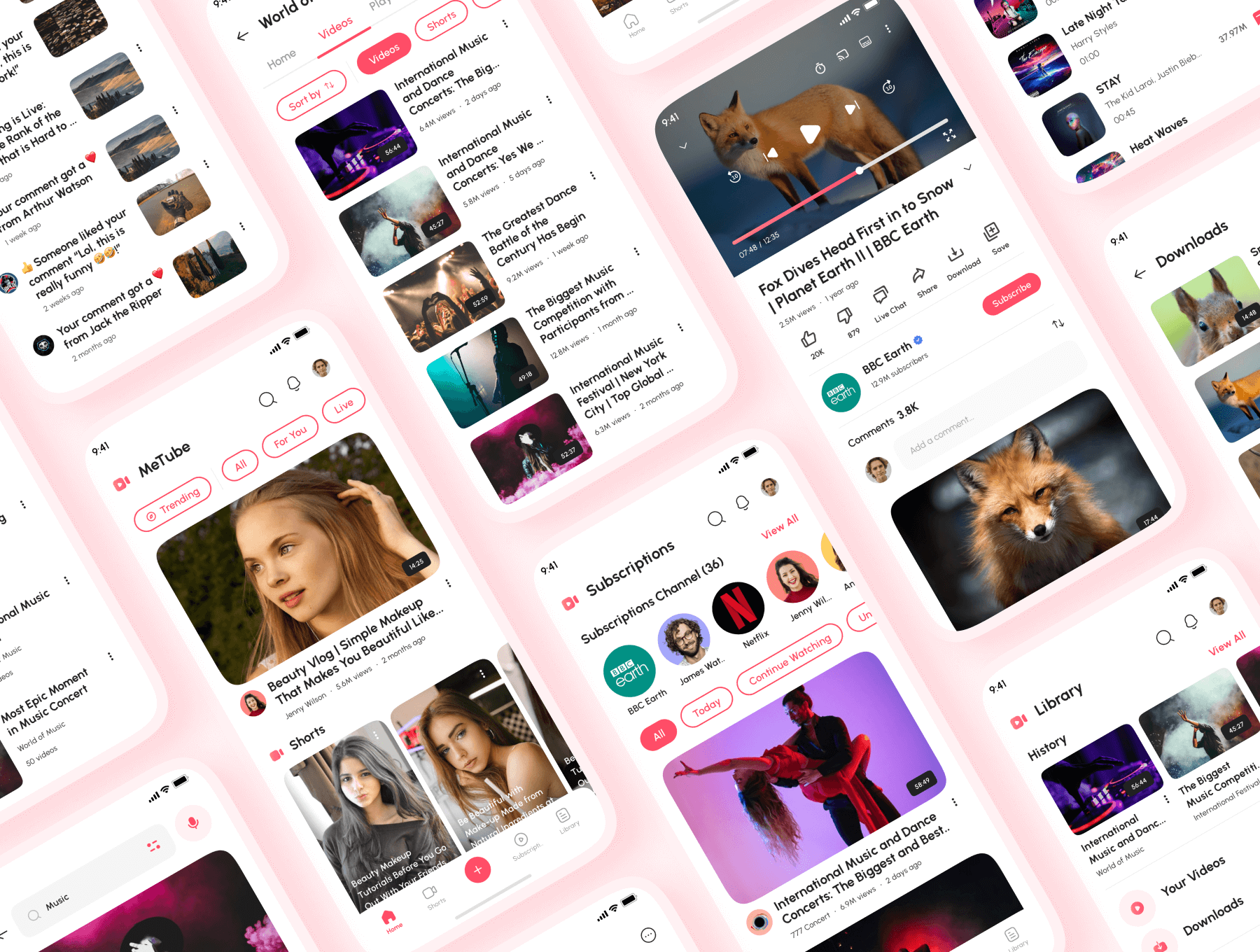
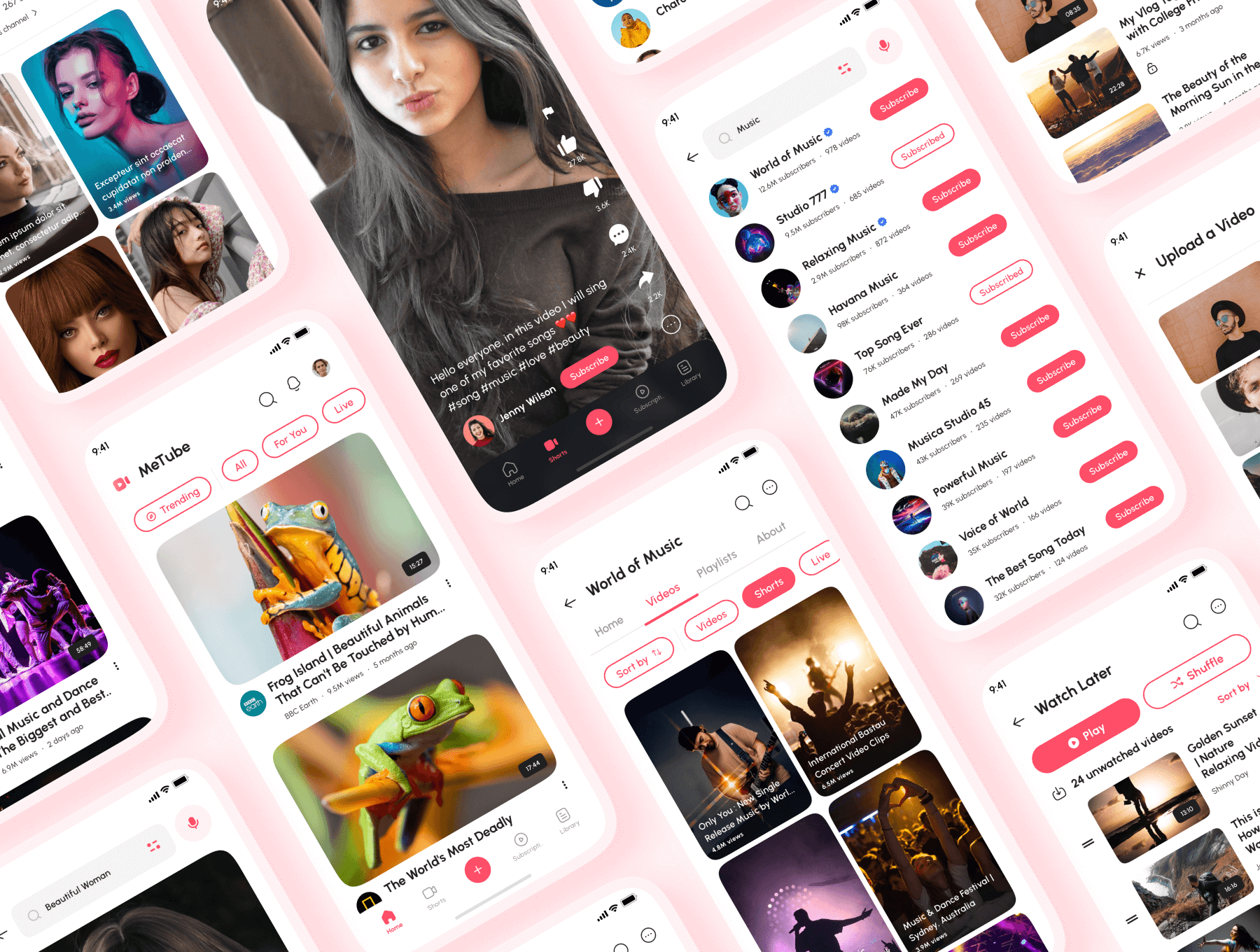
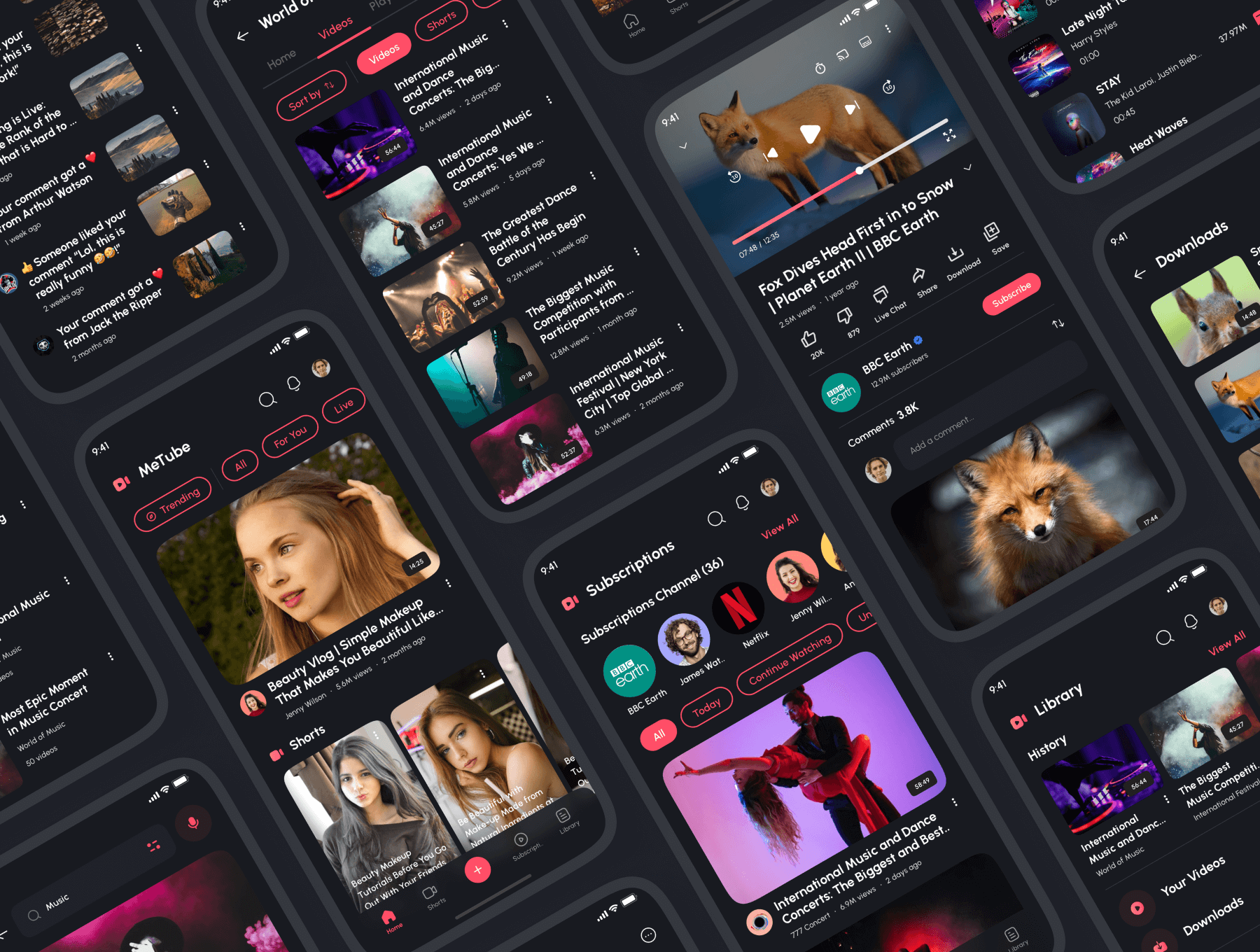
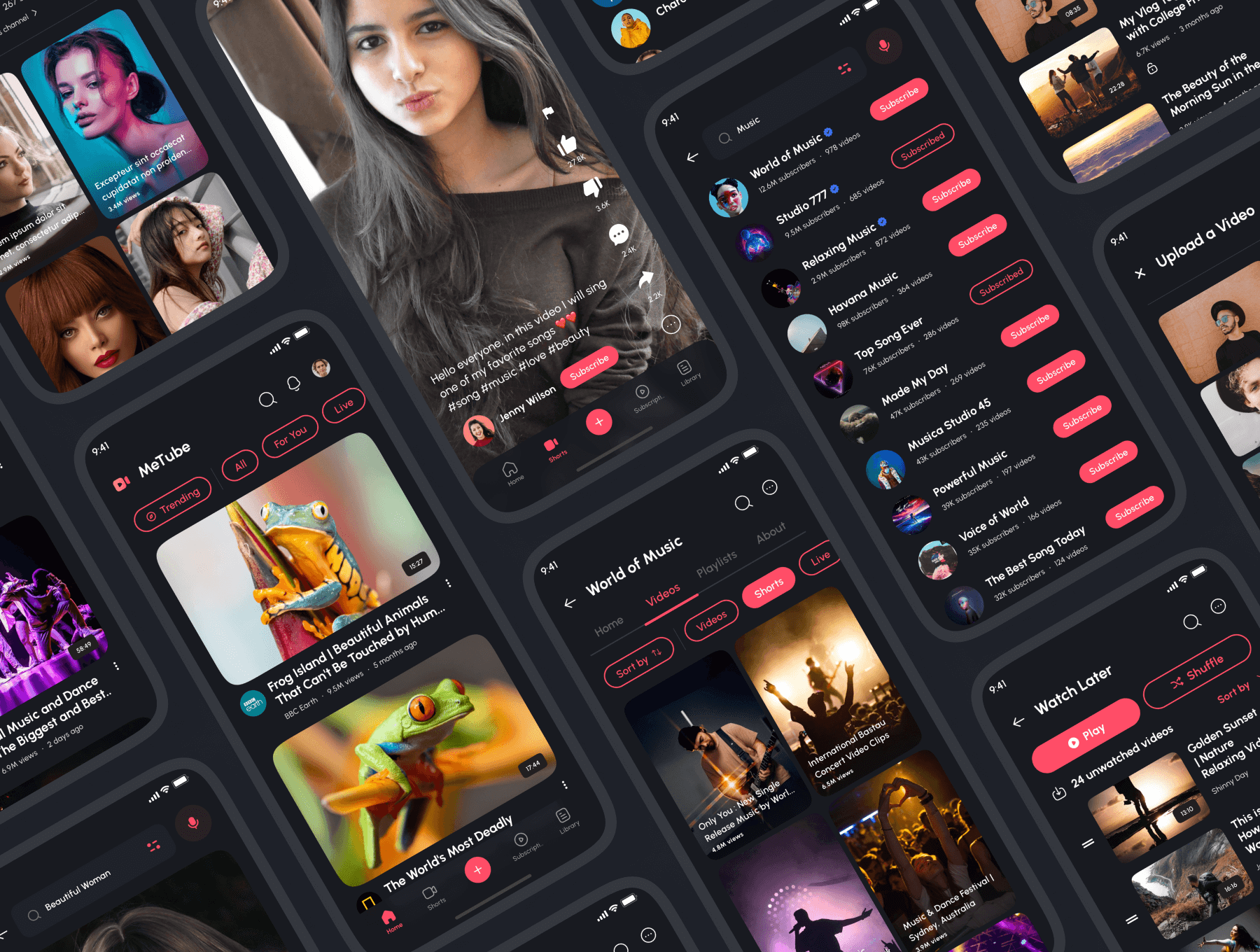
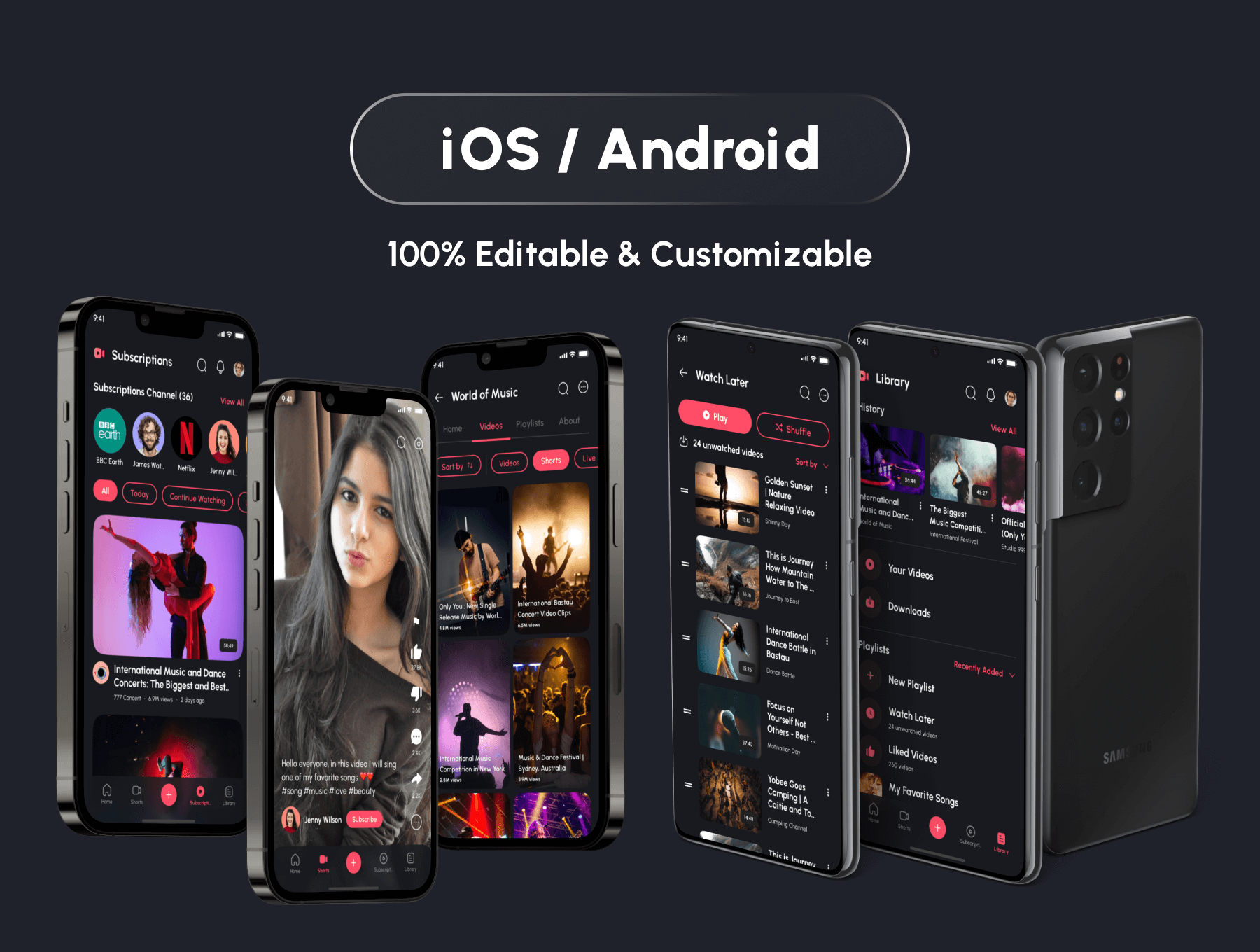
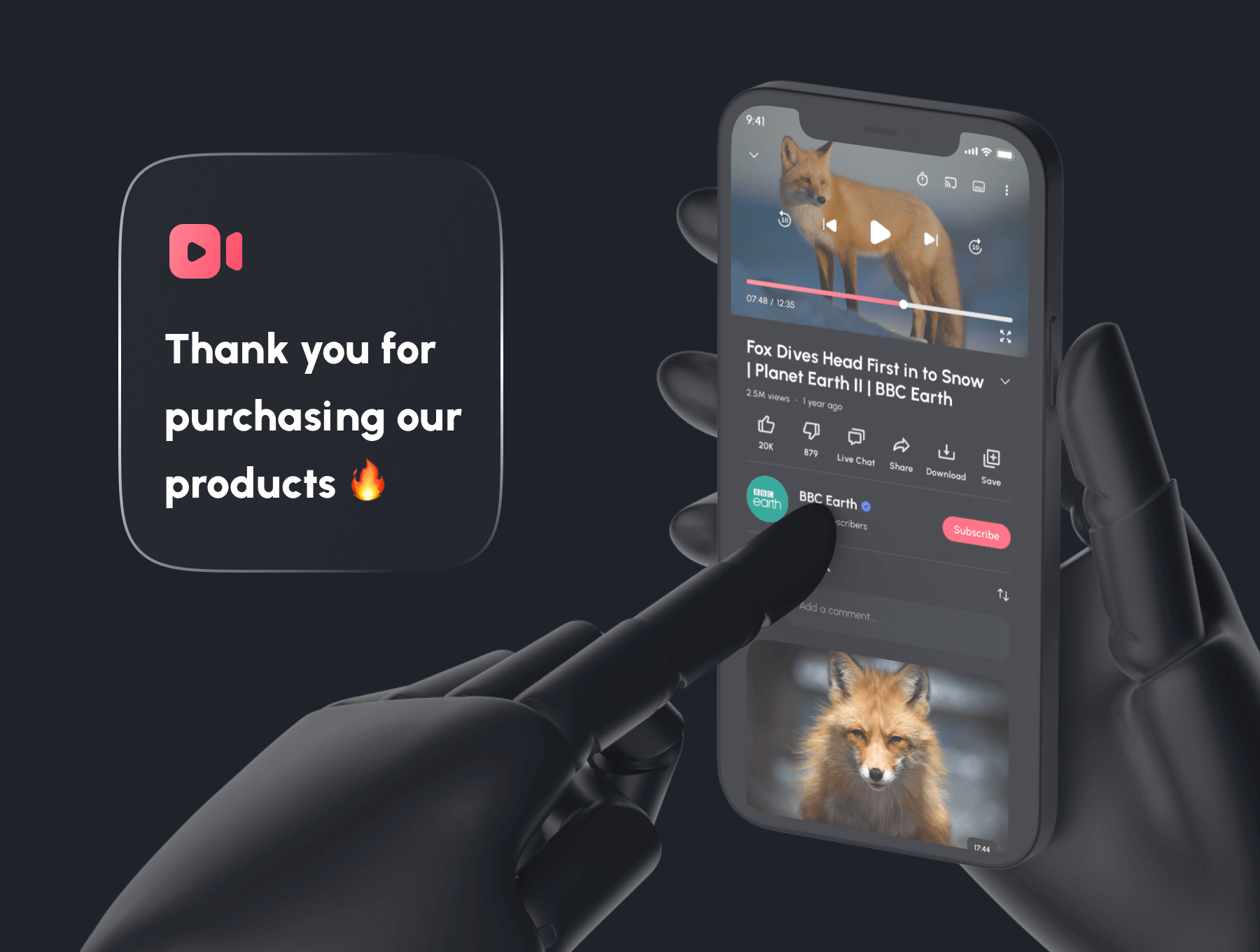
Overview
MeTube is a Premium & High Quality UI Kit with All Full Features of Online Video Sharing, Short Video, & Live Streaming App like YouTube & TikTok. MeTube came with unique style and niche, you can easily edit and customize all elements with design components which can speed up design process for your projects. Everything is integrated with the design system, so you only need to change the color, logo, text, and so on in the design system, then the entire design screen will automatically change.
MeTube support for iOS/Android (design system included) and 200 screens which is 100% editable & customizable. Designs are available in Figma. In addition, the design is also equipped with a version of Light & Dark Theme.
MeTube is designed in a trendy and modern way, with all layers well organized. MeTube is equipped with a design system with hundred of components. The Design System has been equipped with typography, iconography, color styles, components, variants, elements, buttons, input forms, alerts, avatars, checkboxes, chips, grids, toggles, and many others.
In addition, the application design in figma has been designed with fully auto layout, so it is very adaptive if you want to edit, delete, or add some parts. If you are not familiar with auto layout, you can turn it off by right-clicking the layer, and selecting remove auto layout.
MeTube UI Kit is suitable for:
✓ Online Video Sharing App
✓ Short Video App
✓ Live Streaming App
✓ Social Media App
✓ Slideshow Maker App
✓ Video Player App
✓ Photo & Video Editor App
✓ Chatting / Messenger App
Main App Features:
✓ Online Video Sharing App with Complete Features & Details Like YouTube
✓ Advanced Search & Filter, Channel Subscriptions, Playlist, & More
✓ Create, Upload, & Share Videos/Shorts/Go Live Streaming
✓ Premium Subscriptions Features with Multiple Payment Methods
✓ Library Management (History, My Videos, Downloads, My Playlist, Liked Video, & Watch Later)
✓ Slideshow Maker, Photo/Video Editing, Filter & Effects
✓ Like, Comments, Share, Saved, Trending Video & More
✓ Onboarding, Sign up, Sign in, Forgot & Reset Password, Account Setup, Notification, Help Center (FAQ & Support), Profile, Settings, & More

